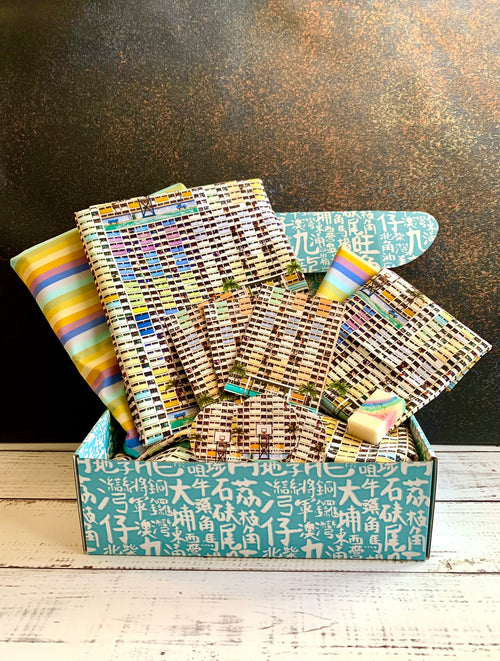Changing the Type of Subscription Box (knit/woven)
Want to try a different fabric base?
You can switch between knit and woven box types from the ‘manage my subscription’ area on our website once your initial commitment period has ended.
Note: If you want to make this change before your initial commitment period (3, 6 or 12 months), please contact our customer support team at hello@852fabric.com.
NOTE: The price will be adjusted accordingly when you make this change.
1. Log in to your account using the Account icon at 852fabric.com. Log-in using the email account associated with your subscription. If you haven’t created an account yet, just select ‘Create One’ to log-in.


2. Once you have logged in successfully, you will see a red button that says ‘ Manage my subscriptions’. Click it.

3. You can view your 852 Fabric subscriptions in this area. Select ‘See More Details’ to make changes.


4. Select ‘Product in this Subscription’ to swap.

4. Click the link that says ‘Click here to swap this current product’ and follow the steps.

5. Save your changes.
6. Please note that changes take at least one calendar month to take effect.
** If you have any further questions, please email hello@852fabric.com and we will assist you.
GALLERY