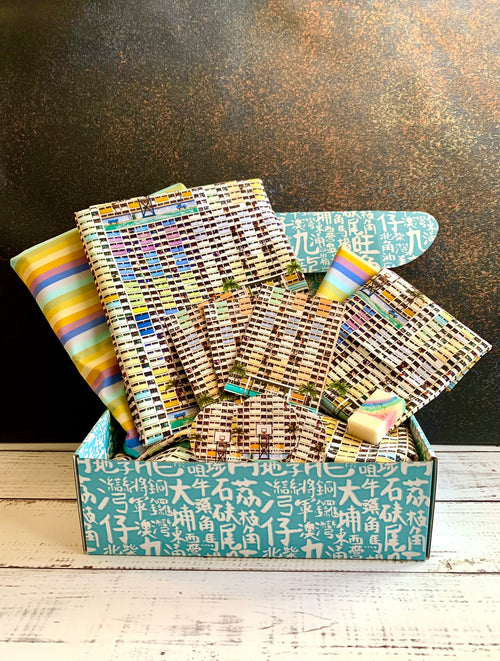Changing your Subscription Box Payment Method
You can change the payment method for your subscription box from the ‘manage my subscription’ area on our website.
( ** If you signed up using Shop Pay- please click here: to follow different instructions: Managing my subscription payments using Shop Pay)
1. Log in to your account using the Account icon at 852fabric.com. Log-in using the email account associated with your subscription. If you haven’t created an account yet, just select ‘Create One’ to log-in.


2. Once you have logged in successfully, you will see a red button that says ‘ Manage my subscriptions’. Click it.

3. You can view all your 852 Fabric subscriptions in this area. Select ‘See More Details’ to make changes.


4. Select Payment Details to modify your payment method.

5. Select the pen icon to edit your credit card details or click the information about ShopPay to edit your payment type.


6. Save your changes.
*** If you are using Shop-Pay to pay for your subscription you can update your Shop Pay credit card information in Shop-pay. Read about the process here:
GALLERY